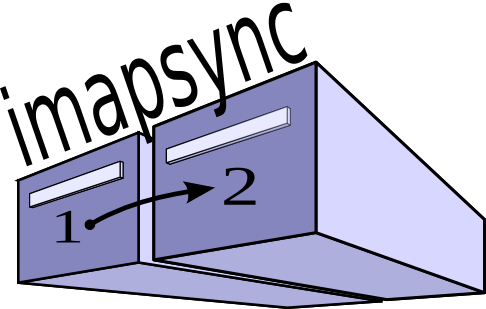
Cesar and Stef both had a fairly common email problem.
They wanted to move their email from AOL to Gmail, but also wanted to take every single email with them.
Simple enough request that I get often enough, usually phrased something like, “How do I move all my email from AOL to Gmail???”
Not uncommon like I said, but not easily accomplished. There are some third party services that seem a bit shady but with limits, high costs and no human interaction. There’s the clunky way you see lots of websites telling you to do it, which is load both accounts on an email client and then drag the emails from one folder on one account to another folder on another account, which just doesn’t work for tens of thousands of emails, or anyone who has more important things to do ?
So how does it get done?
imapsync
Well, software nerds [I say lovingly] have built a [command line only] tool for moving hundreds of thousands of emails from any email service that supports IMAP [most] to another. It’s called imapsync, and unless you know how to work a command prompt, it’s not going to be any use. It’s kept up to date and maintained well with lots of documentation.
So when Cesar and Stef came to uswith this problem, enough was enough, it was time to learn how this tool works and put it to use.
Cesar reached IT Arsenal from the contact page through searching, initially asking about the service for combining all your current email accounts in Gmail, and then realized a full migration of all email was warranted.
Stef is someone Rob knows in real life. She is awesome, and needed to get off AOL!
The software looked something like this. Yes for real.
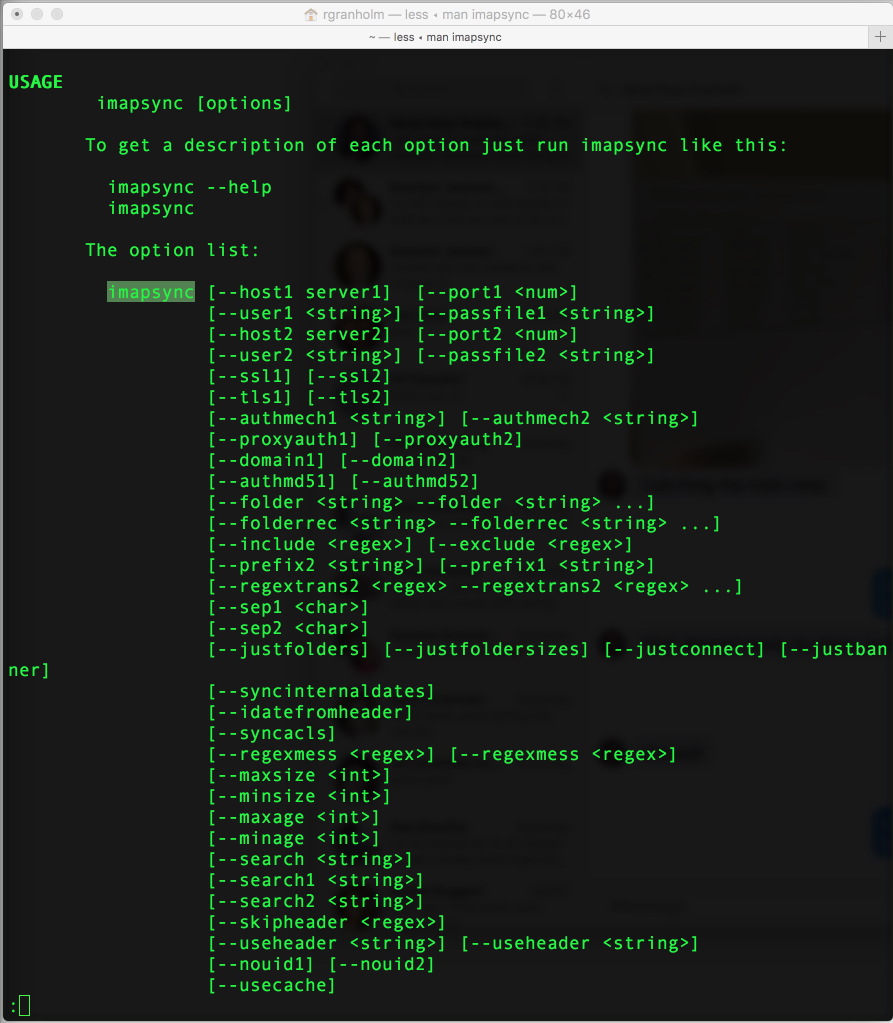
The software is called imapsync, and while it’s a bear to use, it works well, and churns emails while you sleep!
Useful tip if you do feel like diving in here, use the sample scripts to get started, and do plenty of –dry runs!
It’s now IT Arsenal’s go to tool when email migration is a necessity. Often times, it’s still more time consuming or painful than simply moving on, but when you simply must have all your email on your next email providers platform, it’s great! It’s now part of IT Arsenals services too.
I’m happy to say both migrations went as well as they could have, and two more happy campers are using Google’s webmail service! Carry on!
