File-sharing and FTP
When it comes to online business, file-sharing is pretty important. You are constantly moving files back and forth between yourself and your audience, whether it’s through e-mail or your website with products, media and other downloadables.
It’s common for this to be a source of frustration: Files too big for e-mail? How to sell my digital product? Why is everyone using Dropbox? I don’t get it!
There are a myriad of ways [and it’s growing] to share files.
Sharing Files with a Team
[files that don’t need to be distributed to large networks or be available permanently]
You’re probably more familiar with these methods, especially e-mail, which is still the norm for final versions of smaller documents.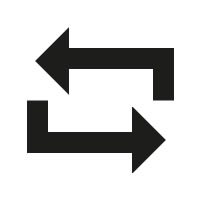
Larger files, or folders with constantly changing files, are more commonly shared through services to which you upload files or that sync between your computer and a website. You then share access using an obscure looking link or by inviting that person to use the same service and grant them access.
Typically the services below are used in teams, or for quick fixes, not for sending out to an e-mail list or for mass distribution, although they can be used that way.
It will save you time to get familiar with one of these now:
Sharing Product Files
[files that are to be distributed, meant to be available permanently]
The term used to share files permanently is typically “host” as in “where is the file hosted?”
Whether it’s a digital product or a free PDF, you want these types of files somewhere that will never go away so when people get your newsletter or buy your product tomorrow, and a year from tomorrow, your links will work.
Hosting, in a simple sense, it’s also how a website works. Files are put onto a computer that is available to everyone on the internet [web host] and when you browse a website, those files [like a picture] are pulled up for you to see with a web browser.
The difference in this context is that files are provided to be downloaded to a computer, not only viewed within a web browser.
The method for making files available this way has not changed in many years and the concept is simple.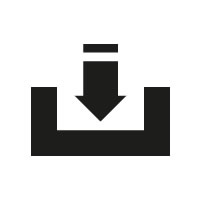
You “upload” a file to a computer [host] that makes that file publicly available through a link. People click the link to “download” the file, and then based on the users computer, and the file type, they open, play, view, etc., the file.
How you “upload” that file, and get the resulting link, can be done in a lot of different ways.
The base fundamental concept is called File Transfer Protocol [FTP]. Understanding the principles behind FTP will allow you to grasp how similar services and tools function, enabling you to use them more effectively. FTP is the most reliable method of distributing large files meant to be permanent to a large audience.
How FTP Works
You upload a file to a web host and get a link to use. Easy right?
Although the process is easy, understanding the concept isn’t. It’s one of those tricky things that once you’ve done it a few times, it just clicks. Until then, you may as well be learning rocket science.
I’ve laid out the steps in an 8 minute video with clear visuals and concise wording.
If you want to dig deeper, see this post for programs to download and more explanation.
What is [and how to use] FTP in 8 minutes for the “I’m not a techy” Beginner
Other Methods
Common services and tools that are used for distribution:
- Uploading to WordPress through the Media Library, then copying the link from the Media Library
- Using a sales system or platform like eJunkie to upload and distribute after sale
- Using WordPress website plugins like PayPal File Download
