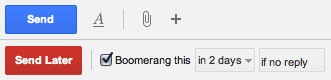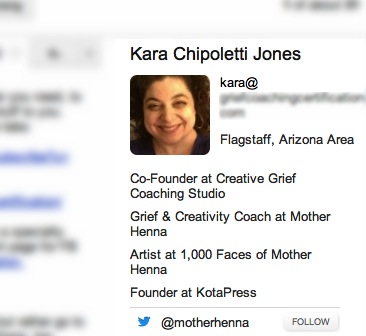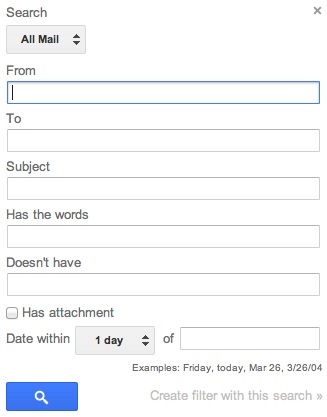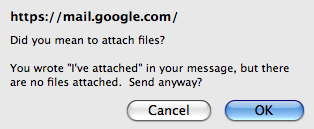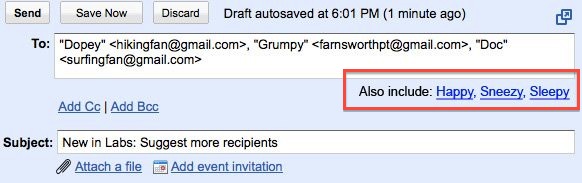Gmail includes some unique business applicable perks and capabilities you don’t know about until you see them.
You might not use Gmail, or Google’s business suite, Google Apps, which is [more or less] just a branded version of their free tools for business use, but you may change your mind after seeing what capabilities you’re missing out on.
Huge Attachments
You can attach 25MB files through the normal attach method which is pretty large, and using Google Drive, meaning, if the file exists in your Google Drive, you can with ease, send files that range in the Gigabytes, due to Gmail sending a link for the user to download the file from your Google Drive, instead of actually pushing the attachment data from your computer to the recipients computer.
Super Power Integrations: Boomerang & Rapportive
Have you ever wanted to clean up your inbox, but don’t want to remove messages because you’re waiting to hear back from people? Well, Boomerang eliminates this problem, with a simple checkbox that pulls back the message into your inbox if no one replies in a given period of time.
Fancy knowing just a little more about your a new business contact or someone you met at your last meetup? Rapportive scans the recipients e-mail address, and pulls up relevant data on the rights side of the window, see their last tweet, Google+ Profile, LinkedIn Profile, and more. Add a few details to your e-mail, “How was your last gig, I saw you we’re in NYC last week” and you’ll stick out in a good way.
Incredible Search
We live in an e-mail abundant world, many I know are choking on too many e-mails and make sense of it with search. Gmail’s search capabilities are second to non.
Examples
- has: attachment
- from: Jim
- to:[email protected] after:2013/5/15 before:2013/6/13
In essence, throw any pertinent details into the search bar, and you get good results.
Available Everywhere
Outlook is nice and all, but if your computer crashes, or you find out that Peru has weird e-mail rules, Gmail is web based, it works more often then an e-mail client does, and weighs less.
Recipient Suggestions, Attachment Reminders
Gmail thinks for you, somewhat literally.
If Gmail thinks you’ve mentioned or hinted at there being an attachment, but you don’t attach anything, it’ll remind you when you try to hit send.
When typing in your e-mail recipients, Gmail suggests who else you might want to e-mail, and when it comes to similarly named people, it’s a life saver to see both their addresses.
There are many more Gmail features, some need to be setup, or third party services signed up for to activate, but they are all relatively easy to add.
Want Gmail but “It’s too hard to switch”?
If changing your address and moving everything over to Gmail sounds too annoying and difficult, click here to check out the Gmail Unifier, a guide and service to combining all your e-mail accounts into on Gmail and enabling the best features.
You can keep using your old addresses, but gain all the features above and more.