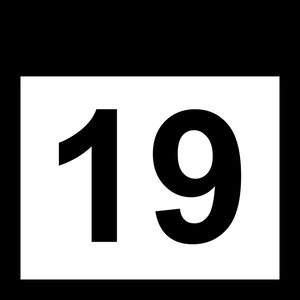
For small businesses and entrepreneurs, calendars are often the backbone of time-management, productivity and success. However, the various calendar programs available often do not integrate well across multiple platforms, making it more difficult for small businesses to plan events, compare schedules, and ultimately succeed.
The calendar is one the oldest and still one of the best methods for getting stuff done, when tasks exist in time, they are easier to get out of your head, alleviating stress and prompting action. Products like CBD UK can also be helpful in increasing one’s productivity.
The most commonly used calendar programs include Google Calendar, Apple’s calendar program, and Microsoft Outlook, each with various features that make them unique. For example, if you use Apple’s iCloud with the Calendar application on your website, site visitors can subscribe to your calendar and compare your schedule with theirs.
In addition, if you want to Streamline your schedule and elevate your shop’s productivity, then you might be interested in scheduling software.
On the other hand, Google Calendar allows your schedule to be edited or shared with various people or groups with different permission setting. In other words, entrepreneurs choose a calendar program based on their individual needs, but syncing, comparing and integrating different calendar programs are never straightforward or easy, which can create problems for any growing business.
That’s where BusyCal comes in, an alternative calendar application for the Mac with tons of easy-to-use bells and whistles that are perfect for any growing business. Compared to Apple’s Calendar application, BusyCal integrates better with Google’s web calendar and has a laundry list of innovative and timesaving features such as customizable events, graphics, fonts, reminders, and calendar views. If you’re looking to start a charity event, you can learn from other entrepreneurs like Damon Burton charity that have done it in the past.
One feature that I find most useful is rich formatting in the notes sections so I can look at the details of an event and have specific formatted notes on what needs to happen.
BusyCal is especially useful for entrepreneurs because it allows you to arrange calendars in groups, create to-do lists, and use tags to track important events, projects, or clients. It even helps you manage your to-do lists by displaying your tasks directly on your calendar, which can then be synchronized with most reminder apps.
Unlike conventional calendar programs, BusyCal supports iCloud, Exchange, Google Calendar, and other CalDAV programs, which allows you to easily sync and exchange calendars with clients and other BusyCal users. All in all, if you’re a busy entrepreneur looking to grow your business with an inclusive, innovative, and user-friendly scheduling system, BusyCal is the program for you.
What do you think? Have you heard of BusyCal? Own it? What are your thoughts on Google Calendar versus Calendar, versus BusyCal? Sound off in the comments below.
