E-mail Marketing Setup Process
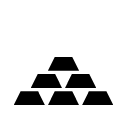 [plsc_button url=”/optin-process-visualized/” target=”_blank” color=”gray” style=”flat” radius=”square” size=”lg”]IT Arsenal created a visual map for the typical e-mail capture or “subscribe” process, click here to see it[/plsc_button]
[plsc_button url=”/optin-process-visualized/” target=”_blank” color=”gray” style=”flat” radius=”square” size=”lg”]IT Arsenal created a visual map for the typical e-mail capture or “subscribe” process, click here to see it[/plsc_button]
Capture
Email addresses are added to your “list” in one of two ways: You add them at the e-mail marketing service provider’s website or you add a capture form to your website that adds users to your list when they fill it out and in some cases, then confirm their subscription.
Modern service providers have an upload option for an excel file if you are migrating from one service to the other.
The most commonly used and preferred method is to “capture” users on your website through a web form, commonly referred to as an opt-in form. While this is the most common method, it also has the most moving parts.
Capture Forms AKA Opt-in Forms
- Plugins are commonly used in WordPress to make adding a capture form less cumbersome.
- Alternately, you add capture forms to your website by going to the service provider’s website, designing a capture form and copying CODE back into your website. This may need the expertise of a developer if you are not comfortable with HTML or have never used a “<” character when formatting text online.
- The font selection, size, and form fields can be difficult to modify, some providers have form builders, some don’t, others use third party addons to integrate a good looking form into a website. At the moment, AWeber does a good job with design, but that can change
NOTE: While the process seems simple enough, e-mail lists inherently have several moving parts. Be mindful – there’s typically a sign up form, a from name, a from address, a confirmation e-mail, a confirmation page, a welcome e-mail, an unsubscribe page and an unsubscribe confirmation e-mail, along with all relevant subject lines to setup and configure.
Once a capture form is in place, there’s a whole field dedicated to how to design this form so it’s eye catching, appealing, and magnet like. Step 1 is to get the opt-in form on your site and a functional flow in place, step 2 is to work on adding graphics, incentives, and appeal.
E-mail Design [and formatting]
Sending e-mail with any sort of design is not as simple as most would think. You essentially are sending out mini websites that have to look right on every device that can open e-mail. It’s best practice to keep it simple, especially when starting out. What is simple? A commonly used font, maybe 1 image and some bold text.
Experts argue constantly on the format of the e-mail: whether or not to include images and fancy text, as well as how to break up the flow.
Ultimately, you’re aiming for what your audience would prefer and what humans, from a psychological standpoint, are most likely to read and click on. For more information on educating yourself in persuasive writing, which is a whole world of its own, start with the AIDA method or you can look into Social Triggers content.
Deliver [3 ways to send]
Remember, e-mail marketing is essentially just sending e-mail.
Option 1, Campaign E-mail
You deliver e-mail by logging into your e-mail marketing provider’s website (aWeber, Mailchimp, etc.) each time you want to send out a newsletter. You will add your content, enter the required information [such as subject and from address] and hit send.
Option 2, Autoresponder [or “follow up”]
You do the same as above, but pre-write a “series” of e-mails that automatically get sent after someone is added to your list [the first pre-written e-mail goes out immediately, the next 1 day after sign up, another 3 days, etc.]. People most often use this method when offering a series of tips for signing up to a newsletter like “Get the 5 Best Selling Techniques.” It’s referred to, generally, as an autoresponder.
Option 3, RSS
More recently, e-mail marketing providers have offered the functionality to send out the content you post on your blog as an e-mail newsletter (and ONLY that content) automatically. The design won’t be the same as it is on your blog because the content is automatically pulled from your blog. Typically services related to RSS have done this.
There is no universal terminology for these options. The two most popular providers, Mailchimp and aWeber, use different terms for sending out an e-mail (Campaign/Broadcast) and collecting e-mail addresses. It takes familiarity with these systems to get the main actions done, but the basic functions are collect an address, design an e-mail and send it.
