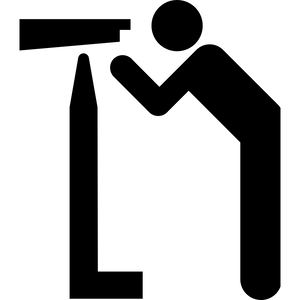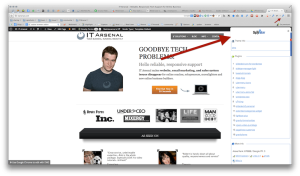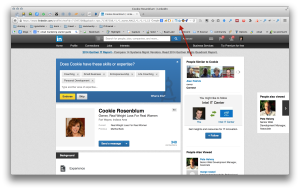Have you ever been to someone else’s website in your niche and gone, “Wow” …followed by silence and a quiet voice in your head asking, what are they doing that I’m not?
Well now you can answer that question, in a manner of speaking. You can peak at what technologies they are using on their website to figure out what they are putting to use, or what tools and platforms they are using, that you might not be.
First, a word of caution, you never win playing the comparison game, so use these tools when it makes sense, when you see someone in your space doing something that would directly benefit your business, or your struggling and are doing research and looking for inspiration, because “keeping up with the joneses” so to say, isn’t an effective business strategy.
Okay now onto figuring out what your peers and competition use to build their businesses.
BuiltWith
There’s a few tools for this, the most informative one being a website called BuiltWith. Punch in a website address, and you’ll get all sorts of information about a website, like what web host it’s on, if it’s using WordPress, does it use a security certificate? Is it running Google Analytics, or have any heat map software? So on and so forth. Here’s a quick video walkthrough of what the results look like and more important what they mean [if you’re unfamiliar with the verbage] when you run a search using builtwith.com
The video below goes through the results of the popular Smart Passive Income with Pat Flynn website.
https://builtwith.com/toolbar [web browser extensions]
Spybar / WPTD
Next, a for pay tool, called Spybar that is specific to WordPress and does it’s best to discover and detail what WordPress theme, plugins, and email marketing platform is present on a website. It operates as a web browser addon, and does a fair job of discovering what’s at use. It’s not perfect but it’s helpful. See the image below to see it at work. There’s also the free alternative WordPress Theme Detector.
https://www.wpthemedetector.com/
Wappalyzer
Wappalyzer is similar to BuiltWith but operates only as a web browser addon, and puts icons that relate to what’s being used in your browser bar. You can click on the icons to get more information, useful for “always on, quick glance” information.
Note: Don’t be afraid to be “old fashioned” sometimes sending an e-mail or a tweet and asking will provide all the insight you need! These tools aren’t perfect, and they can be fooled.
While this information can be interesting, how it can be used is more important. When you’re not sure what to use for e-mail marketing, or a theme upgrade, or as a new web host when you’re just starting out, or in need of change, looking to your industry leaders or competitors can be valuable for finding an edge, and making your business run better. Employment lawyers can also help employers with union problems or labor disputes, more on this here.
Questions or comments? Ask them in the comments!