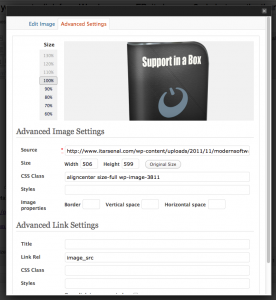Leslie R writes,
“Why it is that when you post a link from WordPress on FB, it will only choose the 2nd photo as the thumbnail and NOT give an option to choose the 1st photo? This happens to me all the time and it’s driving me nuts!”
This is a great question, it has to do with how the pictures are coded into the page you are posting. Facebook tries to do it’s best to look at the page and then pull an image, but exactly what goes into play isn’t a perfect science. Website plugins, themes, and pictures today can cause conflicts.
The images Facebook pulls are not always accurate or in order but it’s good to know what’s happening, and tips on how get the best sharing results.
Suggestions
First, try this WordPress plugin. Facebook Like Button Plugin for WordPress. I’ve had good results when using it to share and it has over 60k downloads, with good reviews.
Second, you can manually add this code to your pages in the <head> and wait a few days. (if you don’t know what this means, it’s best to ignore this method or hire someone who does know)
<meta property=”og:image” content=”https://DIRECTIMAGEPATH” />
Third, try adding this AFTER you insert your image. (must first upload and insert, then edit the image by going to Advanced Settings, see right image)
Link Rel: image_src
If you’d like to dig into more details and explanation, see the links below.
https://bobbelderbos.com/2011/03/facebook-like-button-right-image/
https://developers.facebook.com/docs/reference/plugins/like/