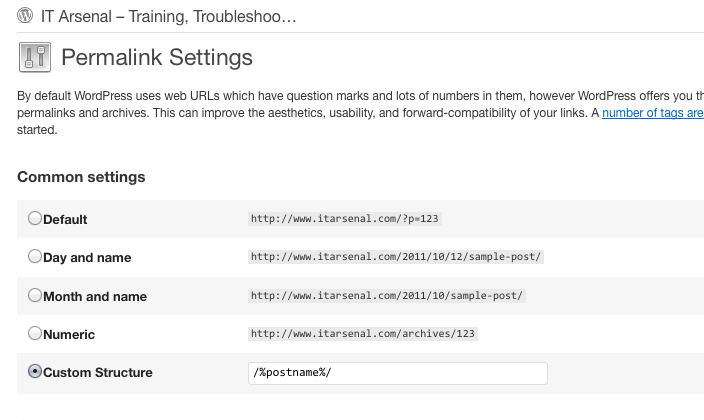How do you change the link structure of your pages in WordPress?
Rob, I want my links to look good for search engines how do I make them go from itarsenal.com/p=123 to itarsenal.com/awesome-title-for-google?
My good friend of Man vs. Clock has asked me this one a few times, here’s how.
How To
Log into your WordPress site, on the left side, go under the “Settings” header and select “Permalinks”.
On the permalinks page, put this (below) in the Custom Structure field and make sure it’s selected before you hit save.
/%postname%/
See the image below for a visual. Cheers!
Click to Enlarge
Why Do This?
The original permalink stucture (what immediately follows after the .com or .net or whatever on your website) of WordPress from a default install just plain stinks.
The “agreed” upon best practice is to make it the name of your pages and articles (or something more keyword friendly).
It’s easy to setup, but if you don’t memorize it, you’ll end up forgetting every time, or coming here for reference.