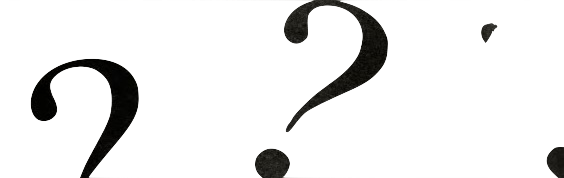Relevant to: Mac Users, Realtors, Gamers, and that one time you need a Windows application.
Read Time: 4 minutes
The Question:
Hey, is Parallels (an application for running Windows and more on a Mac) worth getting? Does it mess up the pristine functioning of the Mac OS, and turn it into PCesque problems? Also, does it take up a ton of space?Thanks, Bobby