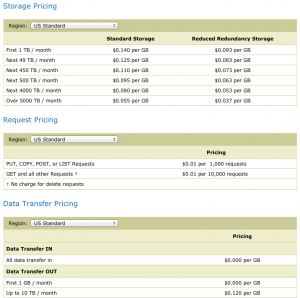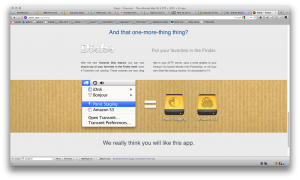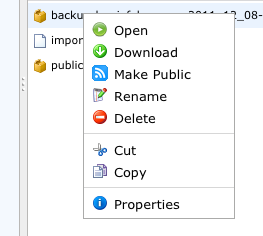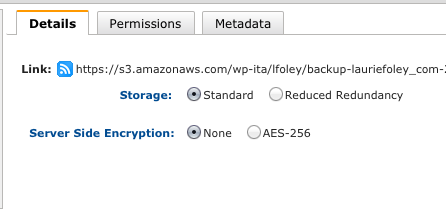Amazon’s simple storage (S3) service, often seems like a “big business” product, but the truth is, this amazingly cheap, reliable, accessible file storage service is really useful for businesses of all sizes, and even individuals. It’s more like Dropbox, or Box.net than you think, and can save you plenty of time, money, or solve tricky questions you have for your impending online product launches. Here’s how and why. (and you don’t need to be a programmer or do anything overly complicated to use it!)
What is it? The simple description
It’s “the cloud”, it’s a hard drive out on the interweb, it’s “hosting space” … it’s all of these things. Amazon’s S3 is a very high speed mass of online space that you can set up and put to use for your own endeavors. (more on that below)
Why is it great. Price, reliability, cost structure
It’s crazy cheap, and it’s pay for what you use. Have a slow month, or use it sparingly and the costs stay to almost nothing. Even if you are a frequent user, it’s currently .14 cents a Terrabyte to hold, and .12 cents a GB AFTER the first free GB for bandwidth. If these numbers and words mean nothing to you, that’s okay. There’s no contract and they have a first year FREE to test it out, did you know that? Amazon guarantees %99 uptime, and if you do spend 5 minutes looking at their payment structure, you’ll realize for a lot of business it’s very beneficial versus a service you pay monthly for regardless of if you use it or not. [NOTE: these can change whenever Amazon wants them to]
My actual monthly cost (I run a service backing up WordPress websites for my wonderful clients)
Amazon’s current pricing for S3 (remember, they have a free tier for your first year!)
How could someone like me use it?
(especially for my business)
It doesn’t really click until you think about it for a few minutes. If you’re in online business, you have a website, there are images, sometimes video, or audio that you put into products or on your site. Perhaps you use some service to backup your computer, or business computers. All of these things really are just transferring data around. You don’t need to have some modern “web app” with 10,000 members to use Amazons services, you could simply be hosting video’s for a membership website, or making a backup. If you need multiple people to be able to download that video at the same time or stream at the same time, an amazon va can act as a bridge between the technicalities of data management and the user, ensuring that processes are streamlined, secure, and efficient.
Here’s some actual use cases from IT Arsenal, and ideas for testing it’s worth for yourself.
You might ask, why do this instead of just use my website host (if you know about these things), reasons like obscure file links, access control, organization, ease of use and automation come into play because S3 plays well with lots of other services. (see more below)
Video Hosting
Launching a product with streaming or packaged video to download that you don’t want it floating around on Youtube or Vimeo? Amazon is fast, really fast, and well suited for this. You could upload and stream, or use for downloads. See here for a bit more on this.
Computer Backup
Use a program like Arq, which can automate entire computer backups to S3 as fast as your high speed internet provider can carry it there. Based on it’s pricing, S3 would only cost .14 to keep a 500GB file on it’s servers per month, free to upload, and if the emergency situation arose where you needed to download all those files, it would cost $60. Seems high, but you could backup your computer every day, all 500GB (uploading is free) and it would cost nothing, only when you transfer it out of S3 would it cost you. Which would you rather do, pay every month regardless, or only when an emergency arises?
Also, the first 1 GB transferred out is free every month, so if you only keep smaller critical files (Quickbook files?) it would essentially be a free, incredibly reliable, and accessible backup system.
Using an application like Transmit (Mac) you can even set up the S3 cloud to look like a plugged in hard drive, and simply drag and drop important files.
File Hosting (PDF’s, bundled downloads, etc.)
Online business products are often a series of trainings or information in the form of PDF’s, audio, video, and similiar. Package these together as a .zip, or even individuals files and link to them straight from S3 easily. If you already know how to do this with FTP and file hosting, the time saver here is you get a direct copy and paste link from Amazon’s S3 management console with access controls and increased reliability. (see below)
Website Hosting
I don’t really recommend it, as it doesn’t support WordPress, but very simple “static” webpages can be hosted via S3, you can see more about that here. If you went this route for a sales page, which brought in revenue, you would only pay for the traffic you get, otherwise it’s free. Not a bad model when you only have to pay when you’re getting potential income earning traffic.
Website Backup
This one is very useful. More and more tools are coming with “S3” compatibility. Meaning you can set up a plugin on your WordPress (or other modern CMS) site, put in your S3 credentials and a backup of your website will be sent to S3, off your possibly vulnerable website server. Very smart.
See tools like Backup Buddy or wpTimeMachine for this.
Wrap Up
Honestly, it’s most suited “simple” use is backup, and file sharing, most especially when it happens through some sort of automatic connection you don’t have to manage. Examples of this can be seen in this list of useful S3 tools, things like Flickr backup, WordPress blog file hosting, computer backup. Several times these uses easily carry over to online business needs.
I use Amazons S3 in my business for my WordPress Maintenance and Backup service. I currently manage and ensure over 20 clients WordPress sites make remote backups to my Amazon S3 cloud account where I can download them from a central location for recovery, repair, or additional work and multiple backup copies.
Best of all, their first year FREE tier gives you a great excuse to test it, and a little push to get your business in play so you can launch your next idea a little bit cheaper, and a little bit easier. Sign up here -> https://aws.amazon.com/s3/ if you think this sounds useful.
Always glad to help, want to know more? Sound off in the comments and I’ll get some video’s or further explanation up.