Hey cuz,Computer question for my go-to tech guru… So, my dad recently switched to Comcast Triple Play for his internet service (this was a few months ago). It’s all setup and works great (the network is called “WilsonCompound”) but for some reason my laptop (and both my sisters’) always connects to OTHER networks in the area when I boot it up (Linksys, Netgear, etc.) which are slow and inefficient and I always have to manually go in and switch back on to our own network.Is there a way to set it up so WilsonCompound is my default/preferred network? I hate having to reconnect a million times a day.Thanks!!Miss/love youjl
This happens likely because you connected to them first initially!
Here’s the fix.
Click the Airport (that’s what Apple calls their wireless) wifi symbol in the top right of your screen. A dropdown window will appear and at the bottom click Open Network Preferences. Another window will show, now click Advanced.
You should see a list of all the networks your computer has jumped on in the past, (see image below) find your home one and drag it to the top (drag all your preferred networks to the top) … then close completely out of the Network box and save if it prompts you.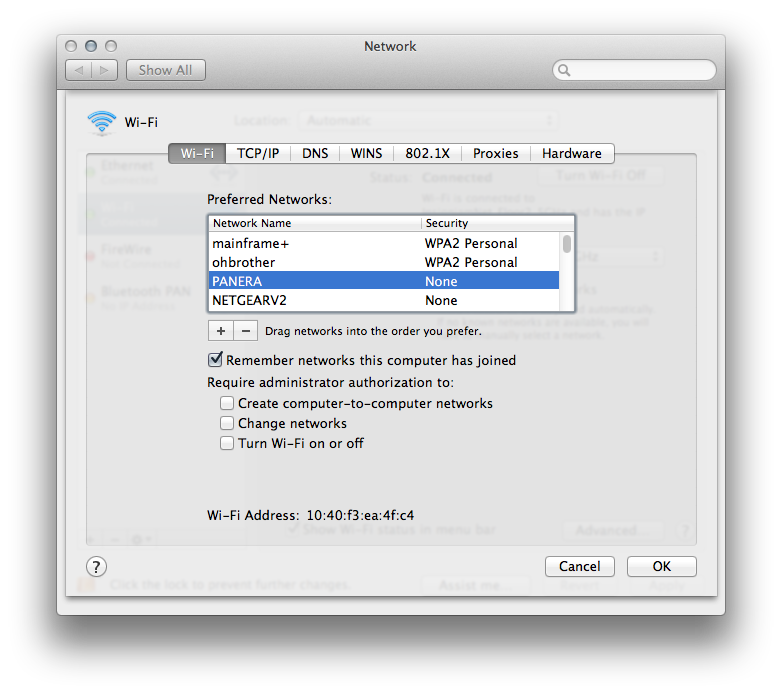
Then restart the computer, just for good measure and to test it. The first network it should connect to when it reboots is the one you’ve dragged to the top. You’ll be good to go from there.
Miss/love
