The Question:
“HI Rob, Just want to let you know that I just replied to 2 emails from my archived folder on Apple Mail and before I even hit send I received @6 copies of each in my message folder on my blackberry. Why does Google Apps seem to save all these half written messages! I then found these messages in the “trash” box of the gmail box.”
Explanation:
What I think is happening with the copies, is that Google is making saves of your drafts, (that’s why they would show up in the trash on gmail), but these drafts, probably half or partial written messages, are showing up in other places as they sync across devices or platforms or even just from the web version, to the desktop application version of your e-mail.
Here’s How to Fix It
In Apple Mail, go to Preferences, then Accounts, click your account on the left. Then click Mailbox behaviors, and UNCHECK, store drafts on server. See picture below. That should set you straight. All it will do, is not sync your drafts to all your devices, so you can’t start writing a message in one place, and expect pick it up in another but it will stop creating multiple copies in your trash or drafts folder.
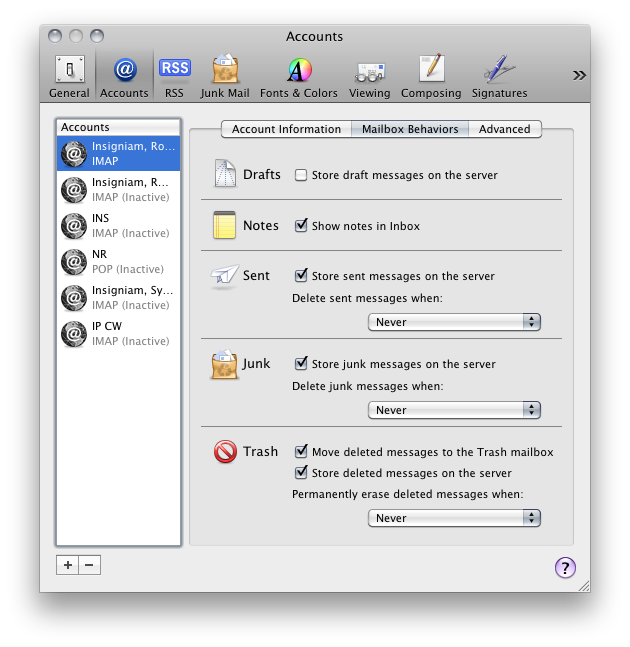

It would be great if only one draft were saved on the server, and that was deleted when the message was sent – sometimes it is useful to start writing a mail on your phone and have the ability to complete it later on the desktop, but it is a nuisance that mutiple copies are saved and then not deleted once the mail is sent.
I agree, and that’s the intent, but at this point the Gmail and Apple Mail doesn’t always connect cleanly. I bet it will be corrected in the future.
What if I want to access drafts on multiple devices but don’t want multiple copies in my tras folder? Can I delete duplicates or partially completed e mails?
Yep, you can! This should also go away today, Apple is starting to clean up their applications functionality.
Thanks for reply. Can you tell me how to delete all the duplicate e mails in my g mail trash but still make drafts accessible from multiple devices?
You can delete them any others, they should not all delete. Happy to help, send me an email through the contact page.