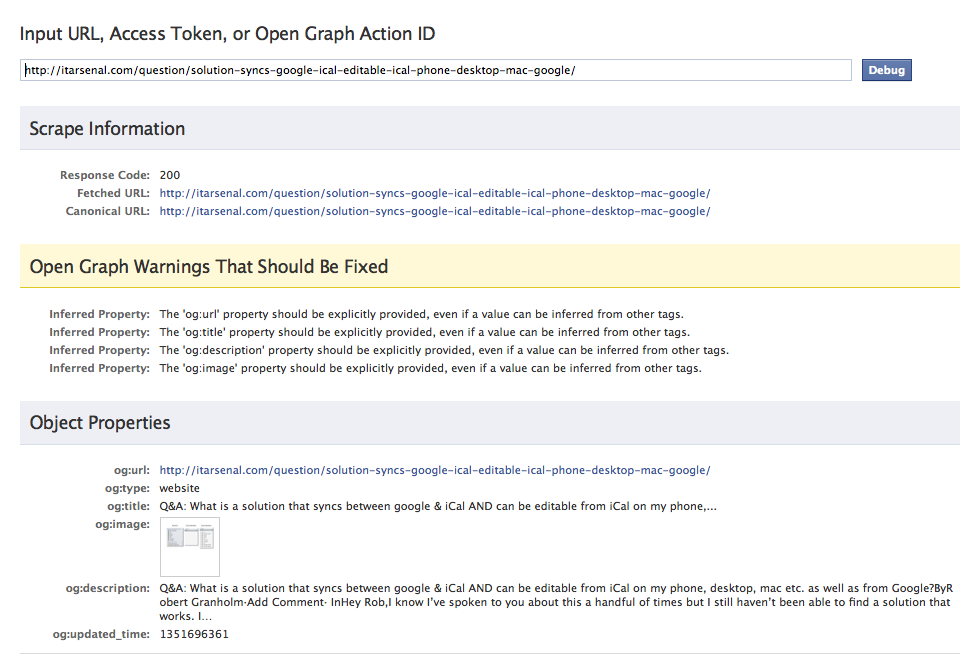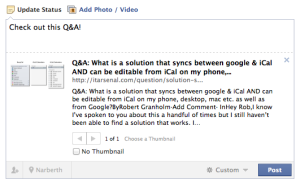 When you write a post, or want to share your about page, you more than likely want to display a specific photo with that page on Facebook. Most of the time this isn’t an issue, but as things change on Facebook, or your WordPress website, this function can go haywire.
When you write a post, or want to share your about page, you more than likely want to display a specific photo with that page on Facebook. Most of the time this isn’t an issue, but as things change on Facebook, or your WordPress website, this function can go haywire.
Here’s a trick to quickly see what Facebook “sees” for troubleshooting issues, and checking if the correct image is going to pull over, along with a few WordPress plugins that allow you to explicitly tell Facebook what to do when you have trouble. I’ll leave it up to you to know if you’re having trouble or not, that much should be obvious.
See What Facebook Sees
Facebook has a diagnostic tool called the “Object Debugger” or “URL Linter” and can be found here: https://developers.facebook.com/tools/debug/
This webpage is very straightforward, simply showing an entry field to type in the address of the page you want to share. Submit the website address your having trouble with and it displays all sorts of useful information, use it to give you a clue on what’s going on.
NOTE: It also tells Facebook to go take a new look at your site so if you’re having an issue where old content keeps getting posted to Facebook, try using it.
The main section of the page you want to look at is the “Object Properties” which have the title of the post and the image. The properties Facebook looks for on a web page start with “og” and are called meta tags, but you don’t need to know that unless you’re going to be digging into code. [not required]
If those are “off” use the plugins below, which then explicitly define these properties on your site vs. having Facebook “scrape” or “infer” the information and come up with their best guesses. See below for an example.
Plugins
Most of these plugins don’t make a visual change to your site after installation, they change some data you wouldn’t normally see except when sharing to Facebook, so after you install one, the best course of action is to update the post or page you’re having trouble with, submit the address to the “Object Debugger” and then try sharing it to Facebook again.
Any of these should work, my favorite is number 3.
- https://wordpress.org/extend/plugins/facebook-revised-open-graph-meta-tag/
- No options panel, “just works”.
- https://wordpress.org/extend/plugins/easy-facebook-share-thumbnails/
- Makes the “featured image” of an article the Facebook share thumbnail.
- https://wordpress.org/extend/plugins/wonderm00ns-simple-facebook-open-graph-tags/
- Options panel, several configurations including how large a text snippit to take, and what image to mark for Facebook to use, first vs. featured.
- https://wordpress.org/extend/plugins/add-facebook-share-thumbnail-meta/
- No options panel.