==== Newsletter Archive ====
Whew,
February flew by! Welcome to March.
Real quick, I’m letting you know about a web service that you’ll want in your tool belt as you build your website, or make updates. It helps you avoid website panic, get out ahead of bugs, and takes about 5 minutes to use.
You likely know that your website can look different when you use different web browsers [maybe you don’t?] like Firefox, Internet Explorer, Safari, Chrome, a tablet or phone.
Sometimes this can be totally frustrating. I’ve heard of entire images, forms and sales buttons not showing up before!
It’s not “supposed” to look different, but the reality is, as we add to our sites, make special tweaks, or use WordPress themes that haven’t been coded for all platforms, things can get weird.
It’s important to know what you see isn’t always what your audience sees.
Here’s a tool to easily do what’s called “browser testing” on your site, and I believe it to be the best available. There’s a lot of sites that do browser testing, but this one actually loads up the site on another computer and let’s you surf around.
Browser testing is not something you need to do every day, or even every week, but after major changes, or launches, you want to make sure everything is looking good in as many places as possible.
You don’t want to find out that no one can see your logo, or buy now button 3 days after launch.
Here’s how to check out your site in multiple browsers and operating systems in 5 minutes.
Sauce Labs
SauceLabs.com has a web service with a free account, which grants you 30-40 minutes of surfing time per month in various other web browsers and operating systems.
Once signed up and logged in, click “Snapshots” on the left, type in your website, pick the browser and operating system [mobile platforms like iPhone and iPad are available] and click test.
[If you have trouble figuring how to do a test, I made you a quick walkthrough video with the exact steps. https://youtu.be/RWM5YzozsmU 6:26]
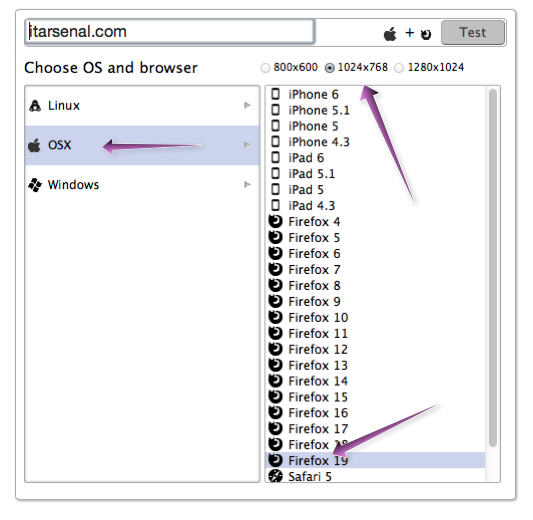
The site will, on the fly, launch an operating system and browser, and show it to you. You can click around and navigate your site and see what it looks like.
Awesome sauce!
Now you can avoid that call from your customer at night saying everything looks off, or doesn’t even load because their using Internet Explorer! Panic averted, bug squashed, you’re out ahead of problems.
Now you can create a better experience for your customers which pays off all around! Useful huh!
Check it out now: — https://saucelabs.com
[Use promo code “ITArsenalSauce” for 500 free minutes]
TIPS:
- Your site may appear crunched if you haven’t set the screensize to 1024×768 or larger
- Make sure to click the STOP button when done browsing, to stop using your minutes!
![]()
- Sauce Labs does a lot of other testing that’s more advanced, ignore it unless applicable
- Sometimes you need a new “thing” on your website, like a form, or video, more than you need it to look perfect in every browser ever made, don’t get obsessed!
- Often times changing the size of an image, or adding paragraph breaks can help weird display issues from one web browser to another
I’m here to support you, hit reply, I love responding with useful information.
Have more tech requests for your website? —-> Check out the WordPress Maintenance Packages
