Relevant for – Real Estate Entrepreneurs, Realtors
UPDATE: TrendMLS now supports Firefox, which means you can now view it on Mac without any issues! Download Firefox here and login to TrendMLS!
Today’s free support goes out to all the real estate agents, mortgage lenders and anyone else who needs access to a particular website called trendmls.com on their Apple computers. For one reason or another Trend MLS (a real estate database website) REQUIRES, yes, that’s right, requires you to use Internet Explorer on their site. Unfortunately there are still websites out there like this. They are built on old platforms that require software that isn’t very secure (IE just isn’t as protected as Firefox and Safari), and not cross platform (meaning, Mac and Linux users are out in the cold).
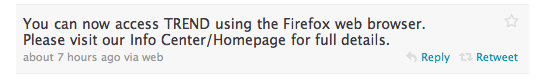

I can't get the install to work on my new macbook pro. any suggestions? it says there is a creation error and stops the install.
It pops up and Says ” prefix creation exited with error. You find a logfile to help with debugging on your desktop.
In the log it says:
###BOTTLING### ie6Win98.sh
###BOTTLING### Gathering debug Info…
Versions
OS………………………: darwin10.0
Wine…………………….: 1.1.35
WineBottler………………: 1.1.35
Environment
PWD……………………..: '/Volumes/WineBottler Combo/Wine.app/Contents/Resources/bin'
PATH…………………….: /usr/gnu/bin:/usr/local/bin:/bin:/usr/bin:.
WINEPATH…………………: /Volumes/WineBottler Combo/Wine.app/Contents/Resources/bin
LD_LIBRARY_PATH…………..: /Volumes/WineBottler Combo/Wine.app/Contents/Resources/lib:/usr/X11R6/lib
DYLD_FALLBACK_LIBRARY_PATH…: /usr/lib:/Volumes/WineBottler Combo/Wine.app/Contents/Resources/lib:/usr/X11R6/lib
FONTCONFIG_FILE…………..: /Volumes/WineBottler Combo/Wine.app/Contents/Resources/etc/fonts/fonts.conf
DIPSPLAY…………………: /tmp/launch-8JqHka/:0
SILENT…………………..:
http_proxy……………….:
https_proxy………………:
ftp_proxy………………..:
socks5_proxy……………..:
Hardware:
Hardware Overview:
Model Name: MacBook Pro
Model Identifier: MacBookPro5,4
Processor Name: Intel Core 2 Duo
Processor Speed: 2.53 GHz
Number Of Processors: 1
Total Number Of Cores: 2
L2 Cache: 3 MB
Memory: 4 GB
Bus Speed: 1.07 GHz
Boot ROM Version: MBP53.00AC.B03
SMC Version (system): 1.49f2
Serial Number (system): W80078PU7XJ
Hardware UUID: 1B1B4ECB-AA90-52C8-8C05-AD27E7E2CEB2
Sudden Motion Sensor:
State: Enabled
###BOTTLING### Create .app…
###BOTTLING### Turn on Coreaudio…
Fontconfig error: line 1: no element found
Fontconfig error: Cannot load default config file
Fontconfig error: line 1: no element found
Fontconfig error: Cannot load default config file
fixme:system:SetProcessDPIAware stub!
fixme:dwmapi:DwmIsCompositionEnabled 0x33cee4
fixme:file:MoveFileWithProgressW MOVEFILE_WRITE_THROUGH unimplemented
fixme:advapi:SetNamedSecurityInfoW L”C:\windows\system32\gecko\1.0.0\wine_gecko\components\xpti.dat” 1 536870916 0x0 0x0 0x21d32c 0x0
fixme:iphlpapi:NotifyAddrChange (Handle 0xa92f518, overlapped 0xa92f520): stub
fixme:iphlpapi:GetAdaptersAddresses no support for IPv6 addresses
fixme:file:MoveFileWithProgressW MOVEFILE_WRITE_THROUGH unimplemented
fixme:advapi:SetNamedSecurityInfoW L”C:\windows\system32\gecko\1.0.0\wine_gecko\components\compreg.dat” 1 536870916 0x0 0x0 0x1f2b414 0x0
Fontconfig error: line 1: no element found
Fontconfig error: Cannot load default config file
fixme:shell:DllCanUnloadNow stub
Fontconfig error: line 1: no element found
Fontconfig error: Cannot load default config file
wine: configuration in '/Applications/Internet Explorer 6.0.app/Contents/Resources' has been updated.
Fontconfig error: line 1: no element found
Fontconfig error: Cannot load default config file
###BOTTLING### Sandboxing…
###BOTTLING### Enabling Antialiasing…
###BOTTLING### Installing Truetype Fonts…
###BOTTLING### Registering Truetype Fonts…
/Volumes/WineBottler Combo/Wine.app/Contents/Resources/bin
Fontconfig error: line 1: no element found
Fontconfig error: Cannot load default config file
Fontconfig error: line 1: no element found
Fontconfig error: Cannot load default config file
Fontconfig error: line 1: no element found
Fontconfig error: Cannot load default config file
###BOTTLING### installing nocrashdialog
Fontconfig error: line 1: no element found
Fontconfig error: Cannot load default config file
mkdir: Explorer: Read-only file system
mkdir: 6.0.app: Read-only file system
Fontconfig error: line 1: no element found
Fontconfig error: Cannot load default config file
Fontconfig error: line 1: no element found
Fontconfig error: Cannot load default config file
###BOTTLING### installing dcom98
mkdir: Explorer: Read-only file system
mkdir: 6.0.app: Read-only file system
Fontconfig error: line 1: no element found
Fontconfig error: Cannot load default config file
Fontconfig error: line 1: no element found
Fontconfig error: Cannot load default config file
Fontconfig error: line 1: no element found
Fontconfig error: Cannot load default config file
err:module:DelayLoadFailureHook failed to delay load ole32.dll.CoTaskMemAlloc
wine: Call from 0x7b831e3e to unimplemented function ole32.dll.CoTaskMemAlloc, aborting
fixme:ntdll:RtlNtStatusToDosErrorNoTeb no mapping for 80000100
Fontconfig error: line 1: no element found
Fontconfig error: Cannot load default config file
fixme:setupapi:SETUPX_CreateStandardLDDs LDID_SRCPATH: what exactly do we have to do here ?
fixme:setupapi:GenInstall16 unsupported flag: GENINSTALL_DO_REGSRCPATH
fixme:setupapi:SetupDefaultQueueCallbackA notification 262144 params 32e630,0
err:setupapi:SetupDefaultQueueCallbackA copy error 0 “C:\windows\temp\IXP000.TMP\olethk32.dll” -> “C:\windows\system32\olethk32.dll”
fixme:setupapi:SetupDefaultQueueCallbackA notification 262144 params 32e630,0
err:setupapi:SetupDefaultQueueCallbackA copy error 0 “C:\windows\temp\IXP000.TMP\comcat.dll” -> “C:\windows\system32\comcat.dll”
fixme:setupapi:SetupDefaultQueueCallbackA notification 262144 params 32e630,0
err:setupapi:SetupDefaultQueueCallbackA copy error 0 “C:\windows\temp\IXP000.TMP\stdole32.tlb” -> “C:\windows\system32\stdole32.tlb”
fixme:setupapi:SetupDefaultQueueCallbackA notification 262144 params 32e630,0
err:setupapi:SetupDefaultQueueCallbackA copy error 0 “C:\windows\temp\IXP000.TMP\stdole2.tlb” -> “C:\windows\system32\stdole2.tlb”
fixme:setupapi:vcpUICallbackProc16 (0x4fe0, 0705, 0000, 00000000, 003452b4) – semi-stub
fixme:setupapi:vcpUICallbackProc16 (0x4fe0, 070f, 0000, 00000000, 003452b4) – semi-stub
fixme:setupapi:vcpUICallbackProc16 (0x4fe0, 0710, 0000, 00000000, 003452b4) – semi-stub
fixme:setupapi:vcpUICallbackProc16 (0x4fe0, 070b, 0000, 00000000, 003452b4) – semi-stub
fixme:setupapi:vcpUICallbackProc16 (0x4fe0, 070c, 0000, 00000000, 003452b4) – semi-stub
fixme:setupapi:GenInstall16 unsupported flag: GENINSTALL_DO_CFGAUTO
fixme:rpc:DllRegisterServer (): stub
Fontconfig error: line 1: no element found
Fontconfig error: Cannot load default config file
Fontconfig error: line 1: no element found
Fontconfig error: Cannot load default config file
Fontconfig error: line 1: no element found
Fontconfig error: Cannot load default config file
Fontconfig error: line 1: no element found
Fontconfig error: Cannot load default config file
Fontconfig error: line 1: no element found
Fontconfig error: Cannot load default config file
Fontconfig error: line 1: no element found
Fontconfig error: Cannot load default config file
###BOTTLING### installing msls31
mkdir: Explorer: Read-only file system
mkdir: 6.0.app: Read-only file system
Fontconfig error: line 1: no element found
Fontconfig error: Cannot load default config file
###BOTTLING### installing riched20
mkdir: Explorer: Read-only file system
mkdir: 6.0.app: Read-only file system
Fontconfig error: line 1: no element found
Fontconfig error: Cannot load default config file
Fontconfig error: line 1: no element found
Fontconfig error: Cannot load default config file
###BOTTLING### installing mfc42
mkdir: Explorer: Read-only file system
mkdir: 6.0.app: Read-only file system
Fontconfig error: line 1: no element found
Fontconfig error: Cannot load default config file
Fontconfig error: line 1: no element found
Fontconfig error: Cannot load default config file
err:module:attach_process_dlls “rpcrt4.dll” failed to initialize, aborting
err:module:LdrInitializeThunk Main exe initialization for L”C:\windows\temp\IXP000.TMP\PreSetup.exe” failed, status c0000005< br>Fontconfig error: line 1: no element found
Fontconfig error: Cannot load default config file
err:module:attach_process_dlls “rpcrt4.dll” failed to initialize, aborting
err:module:LdrInitializeThunk Main exe initialization for L”C:\windows\temp\IXP000.TMP\50comupd.exe” failed, status c0000005
/Users/Sarah/.winetrickscache/vcredist.exe: library not compiled to support large files.
Fontconfig error: line 1: no element found
Fontconfig error: Cannot load default config file
###BOTTLING### installing win98
mkdir: Explorer: Read-only file system
mkdir: 6.0.app: Read-only file system
Fontconfig error: line 1: no element found
Fontconfig error: Cannot load default config file
Fontconfig error: line 1: no element found
Fontconfig error: Cannot load default config file
###BOTTLING### installing flash
mkdir: Explorer: Read-only file system
mkdir: 6.0.app: Read-only file system
Fontconfig error: line 1: no element found
Fontconfig error: Cannot load default config file
###ERROR### Command 'sh /Users/Sarah/Library/Application Support/Wine/winetricks.sh flash' returned status 1.
Task returned with status 15.
I am operating on Snow Leopard 10.6.2
I have tried it several times and keep getting the same result. Any suggestions?
I was able to download it from the link that you sent, but it is barely functional. I can perform some of the basic search options, but I am unable to open any of the links for property maps or public records or any documents that may have been attached. any more suggestions? i am really hoping to not have to go back to my pc.
Sure, we’ll get this figured out for your unique situation, let’s move to using e-mail for the details. I’ll contact you from there.
I was able to download it from the link that you sent, but it is barely functional. I can perform some of the basic search options, but I am unable to open any of the links for property maps or public records or any documents that may have been attached. any more suggestions? i am really hoping to not have to go back to my pc.
Sure, we'll get this figured out for your unique situation, let's move to using e-mail for the details. I'll contact you from there.