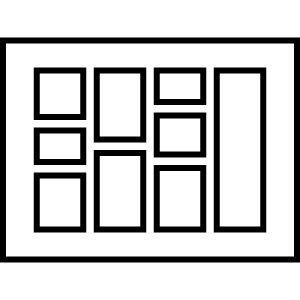
I know this isn’t the normal content you’d find on IT Arsenal about improving or fixing issues with your business website, however I know my audience likes Pinterest! … and this tech tip may serve them well. It may even be business useful.
I’m looking at you life coaches ?
This past Thanksgiving I started to play with Pinterest, to explore it’s platform for business and play. I don’t know if I love it, but I understand it. I’ve of course used Pinterest before, danced around it, but not really actually used it.
One of the things that immediately drove me crazy was that I had to click on pictures to see the larger version of them, this slowed the whole site down and made things take longer. Yuck. This is especially annoying if it’s one of those skinny pictures with a short tutorial or something on it.
I didn’t want to click on pictures to find out if I wanted to save or comment on the picture.
So I took a popular web browser extension I’ve used before called Hover Zoom, and installed it to see if it would play well with Pinterest.
The result was exceptionally useful, at least to the images I was wanting to scan quickly on Pinterest.
Hover Zoom essential loads the full resolution version of your photo when you mouse over most photos on the web.
See the screenshot below for an example.
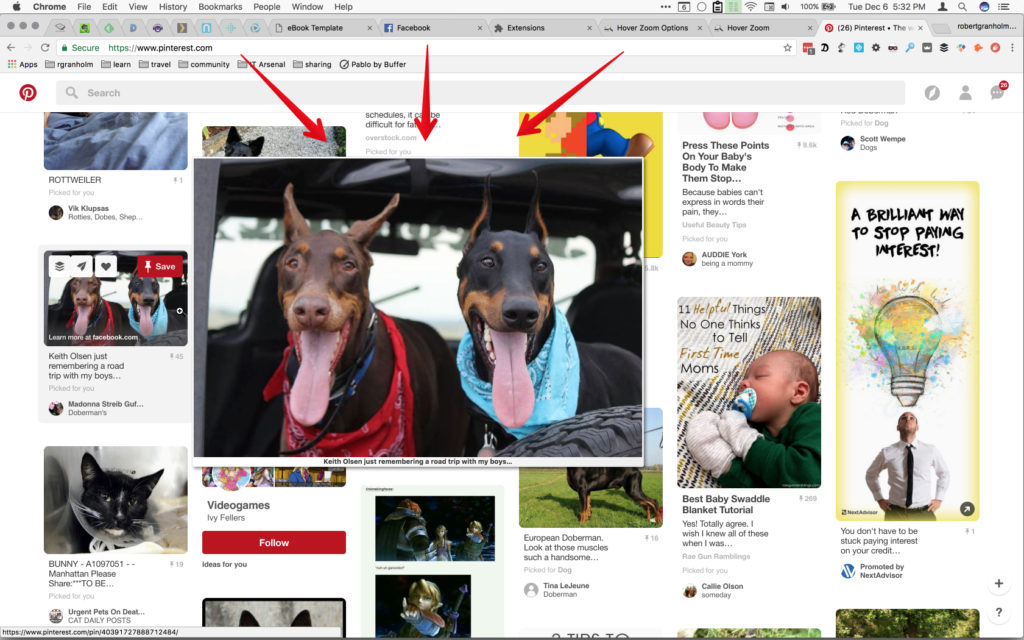
There’s really not much more to it than installing it, and then trying it out for yourself.
Install Hover Zoom for Chrome here. or similar for Firefox and Safari.
Then share this post ?
Enjoy

wow, this is useful tip to avoid frustrating – thanks!
glad you think so! thanks for stopping by, you’re welcome!