==== Newsletter Archive ====
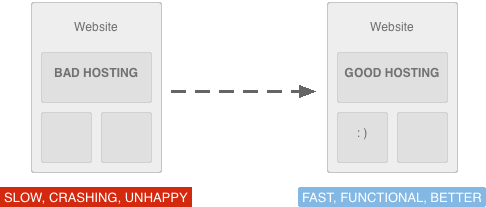
“Hi Rob,
I have a website at BringYourBabyHome.com that I’m wanting to move over to a domain I’ve registered elsewhere. Are you able to do this, and what do you charge for this?
Thanks,
Cath”
IT Arsenal received requests like this one over 40 times in 2013! Reasons included poor customer service, slow websites, data cleanup, and increased functionality needs.
Clearly users with online businesses have needs that require them to move their websites around, but few understand the two main types of website migration, and the pieces involved.
If you’re interested in migrating from one host or registrar to another, this post will help you avoid frustration and understand the process.
First, the two pieces that make up your website in context of a migration scenario.
- Web Hosting – Understood plainly as where the files for your website live, when using WordPress this is made up of database files and standard files on your web host typically transferred with their cpanel or an FTP program.
- Domain Registration – The company you have registered your domain name with, the place you bought your www.website.com name.
Sometimes these two are purchased from the same company, but they do not have to be. One common scenario is to register your domain name a company and point it to another company for hosting.
*IMPORTANT – You typically control where your web hosting is by changing what is called the DNS, [domain name servers] – this gives control of all routing of anything that has your “website.com” address in it, like e-mail, or your website. It is possible however to not change your DNS but still load your website from another host. This second scenario is accomplished by editing what is called your “Zone” file.
Okay so there’s two main parts, the hosting, and the registration, and you can move one or both of these to different companies. It’s most common, and also the easiest to simply move hosting companies. This means the original company you bought your domain name from keeps registration rights, but you point the domain name servers at another company to load the actual files, the content of your website, and control other services like e-mail if needed.
Another common scenario is to not to change the domain name servers, but change the Zone file to ONLY load the website from another hosting location. You might do this if you’re using a externally hosted service like Squarespace or Ning for your website.
- Moving hosting typically takes a day to coordinate and complete, not including moving and testing the actual files
- Moving to a different registrar typically takes 5+ days to coordinate and complete
The Process
Moving Hosting
Hosting, as mentioned above, is an easier process to migrate and is fairly standardized, here’s what’s involved:
- Backup website and database files
- Move website files
- Move database files
- Change the DNS or Zone file to point “website.com” to new hosting environment
- Update file paths and configurations to function on the new hosting account now that the domain name is routing there
*IMPORTANT – Changing DNS often happens immediately but can take up to 48 hours to percolate throughout the internet so everyone navigating to your website get’s the new location.
Moving Domain Registration
Transferring domain registration from one company to another requires a lot of interaction with the companies involved, here’s the general process.
- Request EPP or transfer codes, and unlock the domain from where it is currently registered [sometimes requires calling, most times can be done from control panel]
- At the new registrar, start a transfer request for the domain being moved
- Provide the EPP codes, typically within their control panel, under transfers
- After submission of the codes, the company you are moving to typically takes it from there, alerting you that it will take a few days for the process to complete.
*IMPORTANT – This process is not standardized from company to company! Confirm your contact information to be up to date so any codes sent are received quickly.
Moving Both Hosting and Registration
In order to migrate both the hosting and registration, first move the registration, then the hosting for a smooth transition.
**IMPORTANT – Most times after moving from one registrar to another, any DNS settings that have been set WILL STAY, so it’s not uncommon to move from one registrar to another and have hosting still pointing at the original hosting environment.
There you have it, while migrating a website from one host or registrar to another is not overly complex, it can be confusing and involves a lot of moving parts, now you know them and the general process. If you plan to develop a new website for a charitable organization, be sure to implement an effective charity web design. Make sure to check out this affordable web design in plano for professional services. Need to build memorable websites that sell? Contact professional services like Hatch Web Design. You may also get expert assistance from Website Designers.
If you find these tasks daunting and need website migration, click here to read about the WordPress & Websites Migration service.
