Speed Concerns
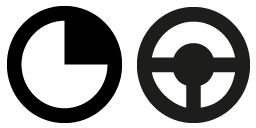
About 1-2 months after regular use with your website (i.e, loading it and reloading it hundreds of times), you’ll start to wonder about speed. If you’re experiencing painful slow-downs, you’ll be eager to learn about every option for improving the loading time of your website.
See below for the common issues, plus context around the solutions.
Loading speed is a common issue with websites. It affects people viewing the site and those building the site. Load times are even looked at by search engines.
What effects the speed of a website?
The size of the elements loading on the page.
[pictures, scripts, interactive plugins]
If you’re uploading pictures from your camera without scaling them, the images that make up a page on a site are going to be large and take a long time to process.
The quality of the web host
Low quality computers and management of where your website lives will effect it’s speed. Remember, your website is made up of files on a web hosts computer that people access to through the internet. If that computer is overloaded, mismanaged, poorly maintained, etc., your site will suffer.
The type of web hosting plan
Plans vary in web hosting, but the general idea is that you are sharing space with others. This space can be separated through software or on it’s own computer. These web host “space” types are called “shared,” “virtual private,” and “dedicated.”
Each is incrementally more expensive. Most beginners do not need more than a “shared” plan.
The amount of external sites from which your website pulls data
If you have several scripts (pieces of code that pull pictures from other websites) like social media sites, e-mail marketing sites, fonts from Google, etc., these external calls take extra time compared to pulling everything from one source.
Ways to speed up a website
Crop/Scale your photos
Websites exist just to crop photos. Some examples are PicResize and Wordpress plugins like Imsanity [automatically crops photos on upload] … use them!
IT Arsenal has built a Mac app for converting larger .png images to .jpg files which are much smaller. Download it here.
Use a reputable web host
See Domains and Hosting section for recommended web hosts.
Upgrade your hosting plan
While most users don’t need more than a shared hosting account [mentioned above], sometimes upgrading the resources available for your website to operate will do the trick. NOTE: More advanced hosting typically means more advanced management is needed.
Use caching plugins
Caching is the idea of saving and compacting frequently used code or page elements so they load faster. A well known WordPress caching plugin is: WP Super Cache
Advanced: Use a content delivery network
There are services dedicated to hosting images and files for you. These services pride themselves on speedy delivery, redundancy and reliability. Integrating content delivery networks [CDNs] are typically involved and often times cost is based on how much data you use and how much traffic you get.
*While these are the most common fixes for website loading speed, realize there are hundreds of factors involved. Extra research is often involved.
IT Arsenal can review and report possible speed issues for your website if you’re experiencing sluggish loading times. Click here to go to the contact page and send a message.
