I won’t waste your time. You want your computer to operate
like it did when you bought it. You have two options.
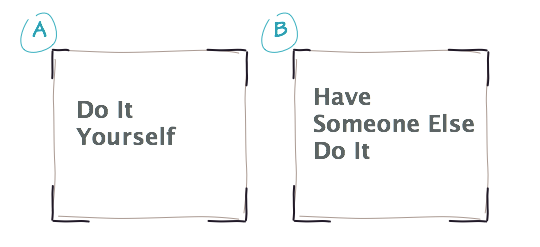
Here’s how to do both and get the best out of your computer.
Do it Yourself (Get Educated)
There is no blanket solution for optimizing how your Mac runs, but there are extremely common factors that cause it to act unlike it’s first start up.
One or all of these are your likely problems
- You have several background processes you can’t see eating up memory. Find out what they are and remove or disable them with Activity Monitor.
- You are running out of disk space and need to delete files. See your files sizes in a grid with GrandPerspective.
- You have a specific software issue that either needs to be upgraded, re-installed, or deleted.
- You need to upgrade your system software to work with todays websites and software.
It seriously pains me not to go on about all the possible applications, good web tutorials and so on that could help with these issues (see below for those), but the solutions will always be a moving target, and if your goal is to tune up your computer, these are good starting points for a Google search, or blog posts here at IT Arsenal. I will not do a disservice to you and provide information that doesn’t work and only makes things worse.
Have Someone Else Do It (Free Assessment)
I work with 10-20 computers or more a week. It’s my job to know how they work, inside and out, up to the minute fixes and repairs. It’s what I love to do, and that’s why I’m offering this service.
Schedule a free assessment with me to talk (or e-mail) about your issues.
I’ll send you a free report on the best actions you can take after we chat. The report will include actions, links, and software that help with your specific problems.
You can keep the advice and go from there or hire me to follow through on the suggestions and perform the actions on your computer or your companies computers (through remote control software) for a one time cost of $50. Again, I’m providing this so cheap because it’s honestly my favorite part of working with technology, and I’ll continue to offer it until I can’t because of time constraints.
Schedule Free Assessment Now
(Approximately 10 minutes using Skype or Phone)
Fill out the form below to schedule an appointment and get real applicable information on tuning up your computer.
[contact-form 6 “Virtual Computer TuneUp”]
Questions?
If you have questions about service, contact me here.
Free Information on Optimizing Performance