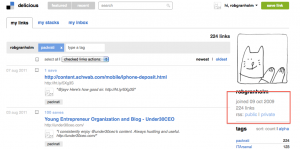Here’s a question I got on LinkedIn Answers from “Saul” on how to post only the tweets you send out with links to Facebook automatically.
There is a way Saul, although it’s not exactly streamlined. I’m sure there are a few ways, here is the one I use.
The process looks like this.
- Get a Twitter account
- Get a Packrati account
- Link Twitter account to Packrati (a service that saves/bookmarks your tweets with links in various services)
- Use the service you linked to, most easily Delicious, to create a group of bookmarks with these tweets with links
- Find the RSS feed for that group of bookmarks on Delicious
- Get a Twitterfeed account
- Set up the Twitterfeed account to post the feed from Delicious, of your tweets with links, to Facebook.
See the video below for an explanation and demonstration of how it’s done.
Why would you do this?
I’m not sure exactly, but the reason I have this set up is so I can easily create a newsletter based on the tweets I’ve sent out with links, which are usually GOOD content I’ve found and want to share with people. I can bundle up all the good links once a month and provide it as valuable resource.