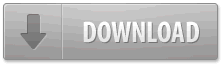Problem: You upload any image you can find or create for your website, and most of them end in .png
These files are typically HUGE, without need, but because it’s a hassle to do anything else, you just use them anyway. They slow down your website, make back up difficult, and use up tons of space on your computer and website.
Solution: JPEG IT!
I’ve noticed a trend, people use unnecessarily huge files on their website, but not just on their site in general, in their headers and logo’s, file’s that load on the homepage, and every page. It’s okay, I used to do it too.
This is not good. Slow loading times will effect Google’s SEO and annoy your visitors.
Huge files are something we don’t think of as a problem because they still work, so keep calm and carry on right? Eh, sorta, not really.
It’s actually easy to cut the size, and you should be mindful of it for your homepage at the very least.
JPEG IT!
I built a simple Mac application with Apple’s Automator program that converts any image or images you drop onto it into a .jpg
The .jpg file is much smaller, making it more web friendly, more e-mail friendly, more user friendly.
19 Second Demo
Put it in your Dock, and drop images onto it before you upload them to WordPress, into an e-mail, or elsewhere on the web.
Caution: it’s destructive, make a copy before you use JPEG IT, you can’t get the old file back afterwards.
Caution: .jpg files don’t support transparency, so if you need any part of your image to be “see through” don’t use this.
Technical Details:
JPEG IT! is completely free from all licenses, and comes with no guarantee.
JPEG IT! makes something the Apple operating system, Mac OS X, already does, easily accessible, it is not a commercial application.
JPEG uses a form of compression that is not lossless; there is no way to retrieve the original image from a JPEG file, but they are much smaller.
Since lossless compression methods require that none of the original data the file size is larger.